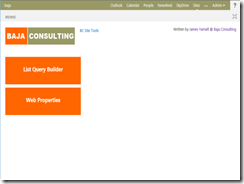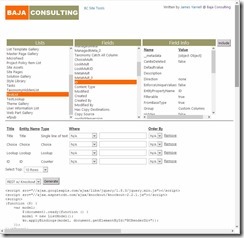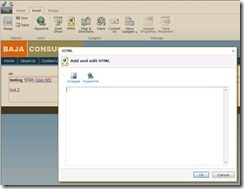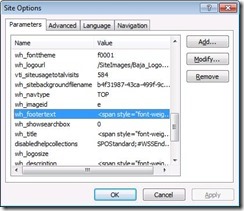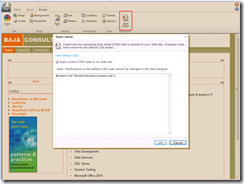Baja Consulting is now live on SharePoint 2013 on Office 365. After waiting months for our old tenant to be upgraded, we decided to simply cancel the current subscription and sign-up again. Because of that, everything is brand new (including blog), so we apologize for anyone that got a bad link from a search engine.
For anyone that chooses this approach also, the only major thing that we ran into was Lync Federation. Others on Office 365 federated immediately (or pretty close), then after about 12 hours customer federation started working and finally Skype and MS Messenger contacts started working after about 36 hours.
Cheers!
Site Tools
Provides designers and developers the ability review the current web site and lists properties on that site. Provides the additional ability to build queries against those lists and render the JavaScript for selecting that information either utilizing CSOM / CAML or REST / OData.
Version 1.0.1.1 - 9/20/2013
What's New:
- Changed List Query Builder by adding a dropdown to select the type of generated code and removed the corresponding buttons.
- Added the ability to generate Knockout from the List Query Builder. Designed as a Data View replacement to allow designers to easily select data from lists and simply modify the generated HTML to render views.
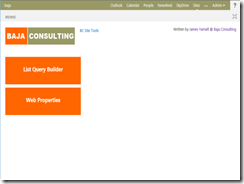
List Query Builder
Allows the user to view and build queries based on the current web's lists. Then optionally generate the JavaScript needed to retrieve the data either using CSOM or REST. The generated code can then be copied into a Script Editor Web Part or Content Editor Web Part to give new developers and site designers an easy jump start into the new SharePoint development methodology.
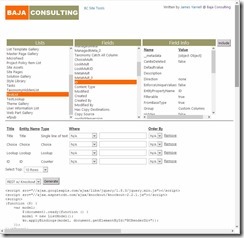
Web Properties
Displays all of the available properties that are returned from the REST / OData call for the current web.

Known Issues
- The pages in the application use the SharePoint Client Object Model and the OData interface to dynamically build the information. Some of the fields and pages that are dynamically called either return errors or return nothing. These fields and pages exist but require alternative access methods. Currently, this is by design.
Browser Compatibility
The generated code has been tested on several older AJAX enabled browsers but should be tested to ensure that it meets all of your requirements. The App requires IE9 or greater and has been tested on multiple other modern browsers.
Privacy Policy
This application reads web and list properties but does not transmit anything to any outside site. All generated code should be reviewed prior to placing on your site. Not guarantees of any kind are made regarding privacy of the data.
I know I promised this post a long time ago but thankfully I have been very busy.
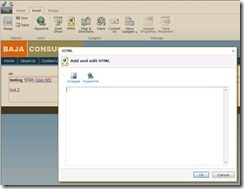
On the surface the HTML web part available on the public facing website appears to be a Swiss army knife for the site. If you can insert any HTML into the page then you can do just about anything. But… on closer examination you find that the HTML you insert into the part is placed in an Iframe and all script and content is loaded with the setTimeout JavaScript function. Currently it does appear that the base theme CSS is inserted into the Iframe but any custom CSS is not being applied. This is easily worked around if you either copy and paste your same CSS or use the same import statement I discussed in my previous post.
The reason I started looking at the HTML part was to insert JQuery and my own script into the page. Being asynchronously loaded into an Iframe meant no real help when it came to modifying elements on my page. So I started searching elsewhere. I then stumbled on the Site Options on the Site ribbon in SPD.
To Add JQuery:
- Open SPD -> Site ribbon -> Click Site Options
- I chose to edit wh_footertext
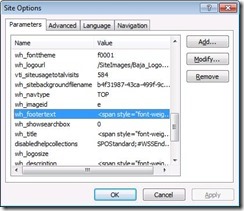
These values are really there for adding consistent information throughout the site but work very well for including anything as it does not appear to be validated in any way.
Well in my last post I promised to write more about the changes I have made to
www.bajaconsulting.com but before I could I got accepted into the Office 365 Beta program (
http://www.microsoft.com/en-us/office365/online-software.aspx) which of course includes a small business public web site based on SharePoint 2010. I could not have been happier and jump right in to make the same changes I had just made to my new static site on the SharePoint site plus add some cool new stuff that only SharePoint 2010 could supply.
The first thing I did was start changing the page layout (through the GUI) to look the way I wanted it. I put the menu at the top of the page and added my copyright information to the bottom.
I then started looking at customizing the CSS… very easy also:
- While editing a page, choose Style Sheet on the Design Tab
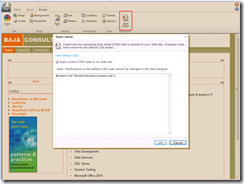
- Select View Default CSS then copy it
- Paste into notepad (or whatever) and save as custom.css
- Upload to Style Library
- Open in SPD and make changes
- In the original view for the Style Sheet:
- Check “Apply custom CSS”
- Add “@import url("/Style%20Library/custom.css");”
I was on a roll!!
But then…
It was time to start bringing in the HTML5 stuff and JQuery / AJAX. Not quite as easy. Here are some of the limitations I have run into so far:
- The OOB master page cannot be customized. It throws the error “The base type 'Microsoft.SharePoint.Spx.WebsiteCore.RootMaster' is not allowed for this page. The type is not registered as safe” as soon as it is unghosted – no fix or work around yet
- Adding JQuery and extra JS libraries to page through the HTML widget doesn’t work – explanation and work around found. Post coming but in the meantime check out the Blog menu item on www.bajaconsulting.com and the Specialties area on the home page for some AJAX goodness
- Pulling list information from a SharePoint list (here’s a hint, the REST apis do not work anonymously) – Workaround found. Post coming but the Specialties uses this too.
- All the HTML5 stuff. The doctype for the page is not valid HTML5 the and therefore in IE9 and others do not render my animations. Open the page in Firefox to see the difference. No workaround or fix yet
I know I assumed the readers know SharePoint 2010 here, so let me know if I went over anything too lightly. More to come on what I have already done and as new things emerge.