Office 365 Here I Come
April 17. 2011 0 Comments
- Posted in:
- Office 365
Well in my last post I promised to write more about the changes I have made to www.bajaconsulting.com but before I could I got accepted into the Office 365 Beta program (http://www.microsoft.com/en-us/office365/online-software.aspx) which of course includes a small business public web site based on SharePoint 2010. I could not have been happier and jump right in to make the same changes I had just made to my new static site on the SharePoint site plus add some cool new stuff that only SharePoint 2010 could supply.
The first thing I did was start changing the page layout (through the GUI) to look the way I wanted it. I put the menu at the top of the page and added my copyright information to the bottom.
I then started looking at customizing the CSS… very easy also:
- While editing a page, choose Style Sheet on the Design Tab
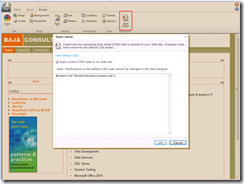
- Select View Default CSS then copy it
- Paste into notepad (or whatever) and save as custom.css
- Upload to Style Library
- Open in SPD and make changes
- In the original view for the Style Sheet:
- Check “Apply custom CSS”
- Add “@import url("/Style%20Library/custom.css");”
I was on a roll!!
But then…
It was time to start bringing in the HTML5 stuff and JQuery / AJAX. Not quite as easy. Here are some of the limitations I have run into so far:
- The OOB master page cannot be customized. It throws the error “The base type 'Microsoft.SharePoint.Spx.WebsiteCore.RootMaster' is not allowed for this page. The type is not registered as safe” as soon as it is unghosted – no fix or work around yet
- Adding JQuery and extra JS libraries to page through the HTML widget doesn’t work – explanation and work around found. Post coming but in the meantime check out the Blog menu item on www.bajaconsulting.com and the Specialties area on the home page for some AJAX goodness
- Pulling list information from a SharePoint list (here’s a hint, the REST apis do not work anonymously) – Workaround found. Post coming but the Specialties uses this too.
- All the HTML5 stuff. The doctype for the page is not valid HTML5 the and therefore in IE9 and others do not render my animations. Open the page in Firefox to see the difference. No workaround or fix yet
I know I assumed the readers know SharePoint 2010 here, so let me know if I went over anything too lightly. More to come on what I have already done and as new things emerge.